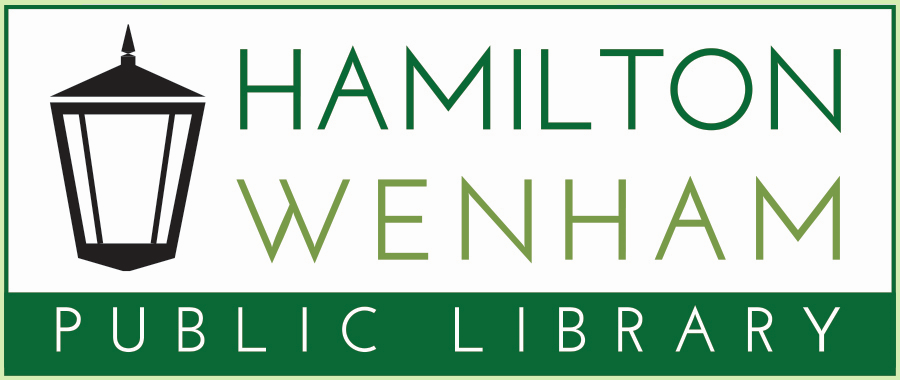Author Alerts

Get notified by email or text message when any library in the Merrimack Valley Library Consortium (MVLC) orders new titles by your favorite authors or performers. Click the link above, then click on the blue “Start Here” button to get started.
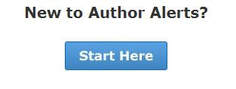
Follow instructions in the “Create a Profile” box.
- Screen names are optional and can only be seen by others if you choose “allow other readers to view my alerts”.
- Choose to be notified by email or text message. If you choose email, be prepared to enter your preferred email address. If you choose text, enter your cell phone number and carrier.
- Select whether you would like to stay logged in.
- Hit “Continue” when you are done.
Select the formats for which you would like to receive alerts in the “Select Formats” box. Hit “Continue.”
Once you are signed up, you will be notified by email. You may need to add support@authoralerts.org to your safe list or contact list. Author Alerts will prompt you to add the first and last name of someone for whom you would like to receive alerts when their work is ordered by an MVLC library. After hitting “Continue,” you will be prompted to provide a reason for why this author/performer is one of your favorites. This step is optional and can be skipped.
If you are logged out of Author Alerts and want to log in again:
- You do not need to a password. To log into Author Alerts, just enter your email or phone number under “Returning Users,” depending on which you used to sign up.
- Once you are signed in you can add authors.
- Delete authors by clicking on the x mark next to the author in your “My Alerts” box.
- Add notes to your authors by clicking on the pencil image next to the author in the “My Alerts” box.
- You can change your email, phone number, screen name, format types, and privacy settings by clicking on “edit settings.”