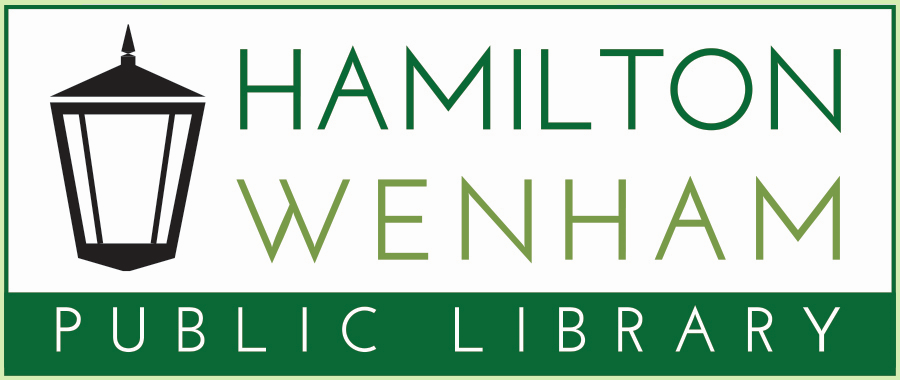Fax, Copiers, Computers, etc.
Yes we have:
Charging Station
Our charging station is located on the second floor and is available through our association with EBSCO, which also supplies several of our Electronic Resources. Do you have a mobile device that needs to be charged? There are five different types of charge cord; eight charge cords all together. There are also multiple ports for charging and plugin at tables on the second floor.
Computers
We have 12 computers available for public access on the second floor of the Library. There is also a catalog search station on both the first and second floor. Three computers are available in the Children’s Room.
Please know that you are bound by our Computer Use and Internet Policy when using our computers or library Wi-Fi. The policy is available at the above link and is posted in printed form throughout the library.
Copiers
Yes, we have a public copier. It is located on the first floor to the left of the Circulation desk. B&W copies are 20 cents per sheet; color copies are 30 cents per sheet. Default is letter (8 1/2 x 11), with the option to print legal (8 1/2 x 14.)
Fax Machine
Our fax machine is on the first floor, near the Circulation desk. It is available for public use. Ask library staff if you need any help. The charge to send a fax is $1.00 for the first page and .50 cents for each subsequent page. The charge to receive a fax is .50 cents per page.
The number for our fax machine is 978-468-5535.
Microfilm Reader
Our microfilm reader is available for public use on the second floor. It is a ScanPro 2000 and can be used to make print copies, or to create PDFs or images for emailing or personal storage to a flash drive. You are welcome to bring your own microfilm or microfiche for use with the ScanPro, or ask library staff for access to our microfilm collection of back issues for the Hamilton-Wenham Chronicle/Chronicle and Transcript from 1958 to the present.
Printers (Standard and Wireless)
Print jobs on the second floor go to our public access printer, near Study Room 1.
Wireless printing is available at our library. Download the Princh mobile app to your device or go to princh.print.com.
B&W print jobs are 20 cents per sheet (or per side, if you print on both sides); color copies are 30 cents per sheet. Default is letter (8 1/2 x 11), with the option to print legal (8 1/2 x 14.)
We accept cash (at the Reference Desk), credit cards, Apple Pay or Google Pay.
Scanners
We have two scanners on the second floor: a gray flatbed Epson and a black ScanSnap. They are attached to computers located behind the Reference desk, and only scan to these separate computers. The Epson and the Scansnap each work differently, so please ask at the Reference desk if you need help using either scanner.
There is no charge for scanning at our library, only for printing or copying.
Telescope
Our library telescope is an Orion StarBlast 4.5 Astro Reflector Telescope, and it is available to check out, advance reservation only, by patrons with current library cards in good standing. The circulation period is five days, with initial check-out on a Thursday and check-in the following Tuesday. Please read our Telescope Lending Program brochure and contact 978-468-5577 for more information about borrowing our library telescope.
3D Printer
Our 3D printer is an Adventurer 3 Pro designed by Flashforge and is available for public use to make simple three-dimensional objects in plastic, using a design that is uploaded from a .stl digital computer file. Visit our 3D Printer page for more information, including our library’s 3D Printer Policy and online request form.
Typewriter
Our typewriter is located in Closed Stacks on the second floor and can be retrieved for patron use upon request. If you need any help getting started with the typewriter, just ask staff. We can set you up and lend you the manual if you want it.
Visual Aid Program: Enlarger
This is a powerful magnifying device that you can use for reading and is made available by the Lions Club. It is located in Closed Stacks on the second floor and can be retrieved for patron use upon request. Ask staff if you need any help using it.
Wi-fi (Wireless Internet)
Yes, the library offers wi-fi access for users with properly equipped laptops and mobile devices. It is available on both floors. Ask a librarian for help if you experience any difficulties with library wi-fi. When you use the Internet in the Hamilton-Wenham Library, you are accepting the library’s Computer Use and Internet Policy. Please take the time to read the policy before accessing the network.
For wireless printing, please see under the section for Printers.